By using the Social Pinpoint Mapping Tool you are taken to have accepted these Terms and Conditions set out below.

More Transit Together
Welcome to More Transit Together!
To leave your feedback, drag one of these icons (located at the top of the page) to a point in the map and type in your comment, suggestion, or concern:

The current map view shows the Proposed More Transit Together Routes.
To view additional map information or to turn map layers on/off:
- Click the "layers" icon in the upper right corner of the map
- Then click the checkboxes to select or deselect the layers you'd like to view
- Once a proposed route layer is visible, click on the route in the map to view service frequency, span, and additional information about each route.
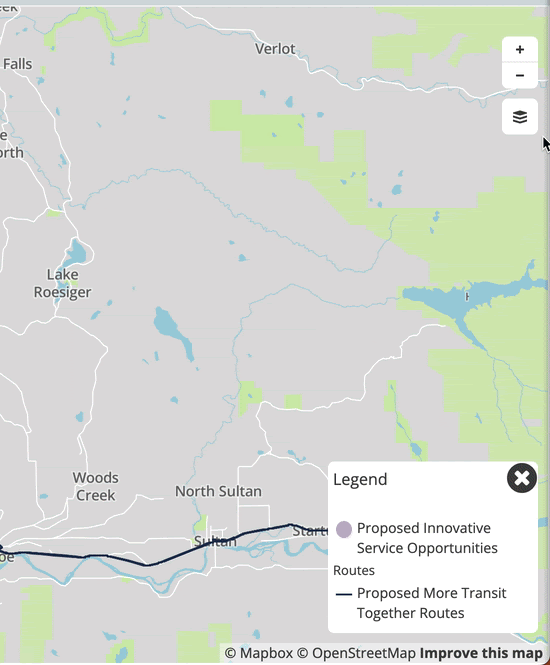
If you would like to view this in another language, please activate Google Translate by clicking this icon![]() in the top right corner of your screen.
in the top right corner of your screen.
Si desea ver esto en otro idioma, active Google Translate haciendo clic en este icono ![]() en la esquina superior derecha de su pantalla.
en la esquina superior derecha de su pantalla.